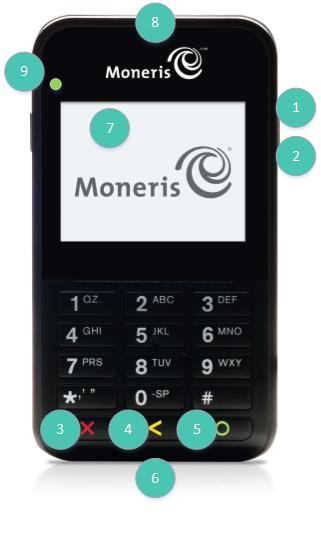
The iPP320 PIN Pad works with the PAYD Pro PlusTM Mobile App to process Interac® Debit and credit transactions.
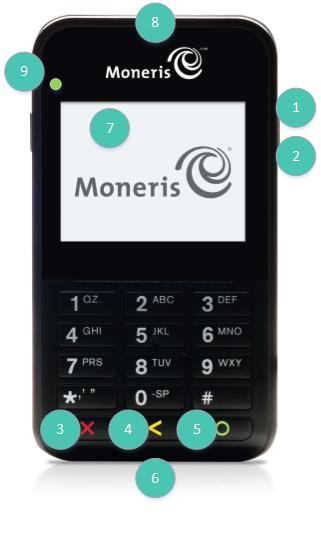
|
|
Power indicator light (right side of the e355) |
|
|
Micro-USB port (right side of the e355) ● Connect the USB charging cable here. |
|
|
Cancel key (red) ● Clear a displayed message, or cancel a transaction. ● Power off the e355 (press and hold down until the e355 beeps and starts to power off). |
|
|
Correct key (yellow) ● Clear data entered on the e355. |
|
|
OK/Enter key (green) ● Submit data or acknowledge a message on the e355. ● Power on the e355 (press and hold down until the e355 starts to power up). |
|
|
Chip Reader (slot at the bottom of the e355) ● Insert a chip card into the Chip Reader. See Card Entry Methods for more information. |
|
|
Display Screen/Contactless Reader ● Tap the card against the Display screen. See Card Entry Methods for more information. ● The WELCOME/BONJOUR screen displays while the PIN Pad is idle. |
|
|
Magnetic Stripe Reader (slot along the top of the e355) ● Swipe a card through the Magnetic Stripe Reader. See Card Entry Methods for more information. |
|
|
Contactless Reader Indicator (green flashing lights) ● These flash when a contactless card is tapped against the contactless reader embedded behind the Display screen. See Card Entry Methods for more information. |
Learn more about:
● Pairing the e355 with an Apple iPad
● Initialising the e355 PIN Pad
● Staying within communication range
● Entering numbers, letters, and special characters on the e355 keypad