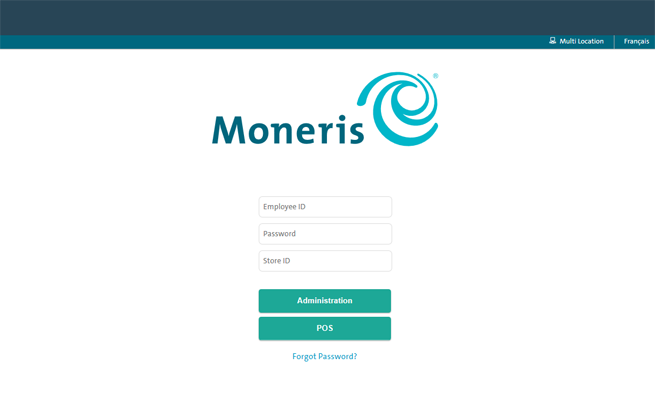
The PAYD Pro Plus In-Store Solution is fully bilingual (English-French), and you can change the language of the application (including the login screen) every time you log in.
Do one of the following:
If PAYD Pro Plus is already running, log out (from PAYD Pro Plus In-Store POS view; from Administration).
The PAYD Pro Plus login screen appears.
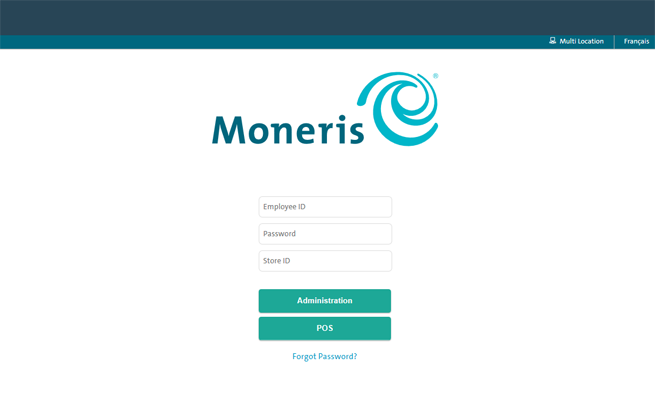
At the top of the screen, click the English link and select Français.
OR
At the top of the screen, click the Français link and select English.
The login screen switches to the language of your choice and, upon login, PAYD Pro Plus starts up in that language.
Logging into PAYD Pro Plus In-Store