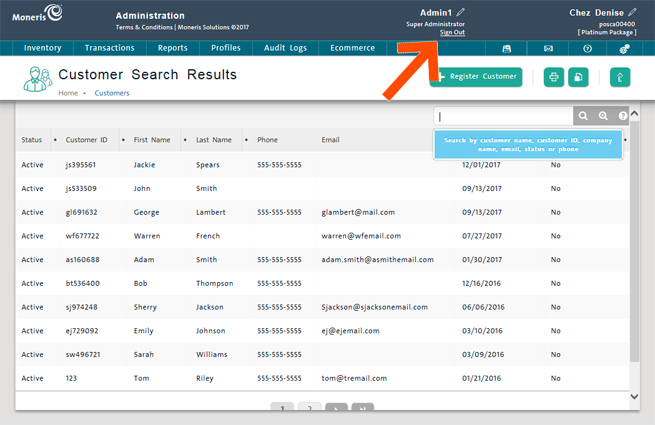
At the top of the PAYD Administration main screen, click Sign Out.
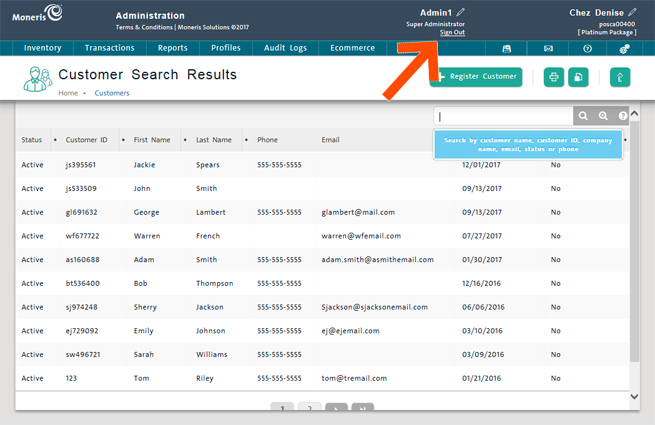
The PAYD Pro Plus In-Store Login screen appears.
NOTE: The PAYD Pro Plus In-Store Solution automatically locks your POS login session after two (2) hours of inactivity. It will also automatically log you out of a POS or an Administration session after four (4) hours of inactivity. You can change the inactivity lock and log out times through the Configuration settings screen (see Configuring Other Merchant Settings). For more information on locking a POS login session, see Locking/Switching the Login Session.