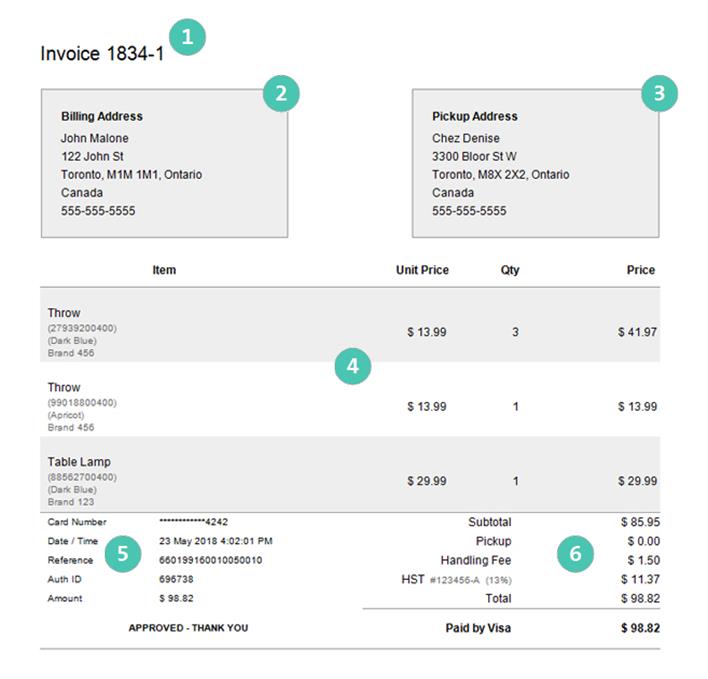
When an ecommerce order is completed, a copy of the order is sent to the customer's email address. The table below explains the major items highlighted in the sample emailed receipt.
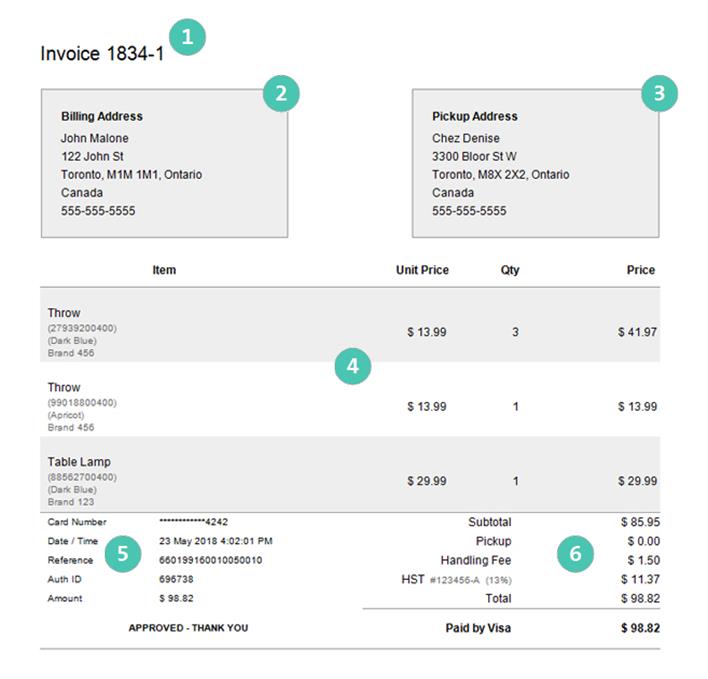
|
Item |
Description |
|
|
The order number generated by the system when the transaction is started. |
|
|
Your customer's billing address. This address is drawn from the following sources: ● when the customer signs in to their profile on the ecommerce website, their profile stores their shipping/billing addresses. ● when the customer enters their billing address (either during the checkout process, or while editing their customer profile) ● when the customer's profile is new and is created while checking out |
|
|
The Pickup Address, or the Shipping Address. This address appears based on what the customer selects when checking out. ● If they select the option to pick up their merchandise, the Pickup Address will be listed as your business' address (based on what you enter in the Contact Information screen in PAYD Administration). ● If they select the option to have their order shipped to them, the Shipping Address will be listed. As mentioned in the row above, the customer's shipping address is entered during checkout, or drawn from their profile when they sign in. |
|
|
The products the customer has purchased, including the product's name, ID, attributes, brand name, unit price, quantity, and total price. |
|
|
The credit card authorization details including masked card number, date & time stamp of the credit card transaction, transaction reference number, transaction authorization ID, and the total amount billed to the card. |
|
|
Transaction details including subtotal, shipping & handling fee (or pickup handling fee), taxes charged (including the tax registration number if applicable), the transaction total, any discounts taken off the individual items or off the whole transaction, and the payment method. |
Generating Emails from Ecommerce Orders