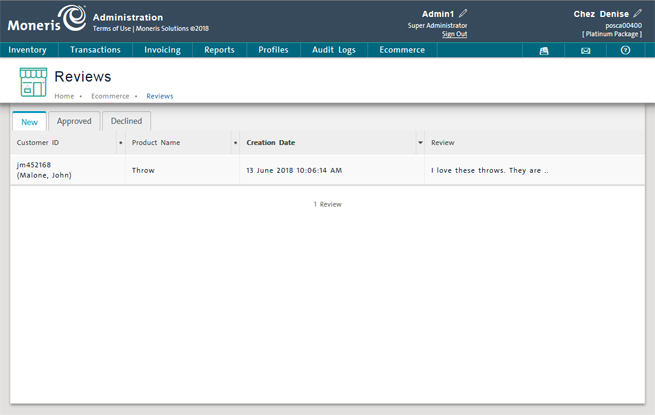
From the PAYD Administration main screen, click the Ecommerce menu.
On the Ecommerce menu, under the Site section, click Reviews.
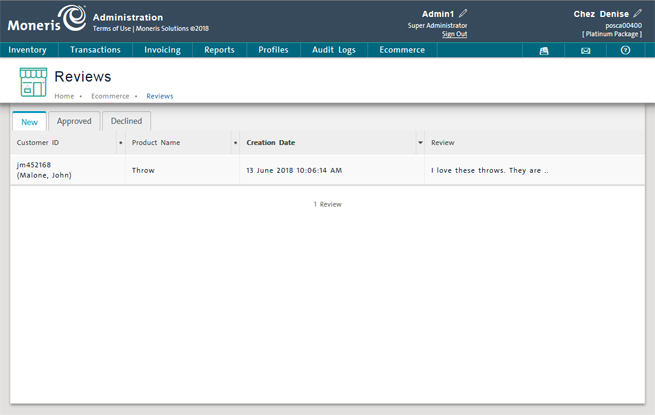
The reviews are sorted into three tabs: New, Approved and Declined.
Reviews on the New tab have not been approved or declined yet. Reviews on the Approved tab have been previously approved. Reviews on the Declined tab have been previously declined.
In the list of reviews, click the review link icon (![]() ) beside the review you wish to view.
) beside the review you wish to view.
The review appears, displaying the following information:
Status - The current status of the review (New, Approved or Declined).
Customer Name - The name of the customer who left the review.
Product Name - The name of the product about which the review was written.
Rating - The star rating (out of 5) that was left by the reviewer.
Review - The text of the review the customer left.
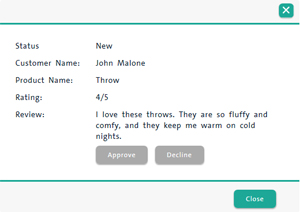
Product reviews can be sorted in ascending or descending order in the Reviews screen by clicking on any of the following column headers:
Customer ID - The ID of the customer who left the review.
Product Name - The name of the product that was reviewed by the customer.
Creation Date - The day the review was left by the customer.
Rating - The star rating the customer left (out of 5 stars).
Status - Whether the review has been approved or denied to be visible on the website.
Once a review has been approved or rejected, it can be viewed on the corresponding Approved or Declined tabs.
In the Reviews screen, click the Approved tab.
Enter a date range for which you wish to view results in the Starting Date and Ending Date fields.
OR
Select a time period for which you wish to view results by clicking the Period drop-down menu and selecting a time frame e.g. Last Month.
NOTE: This date range pertains to the date the review was created by the customer online, not the date it was approved.
Click the Search button.
Report results appear below.
In the Reviews screen, click the Declined tab.
Enter a date range for which you wish to view results in the Starting date and Ending date fields.
OR
Select a time period for which you wish to view results by clicking the Period drop-down menu and selecting a time frame e.g. Last Week.
NOTE: This date range pertains to the date the review was created by the customer online, not the date it was rejected.
Click the Search button.
Report results appear below.