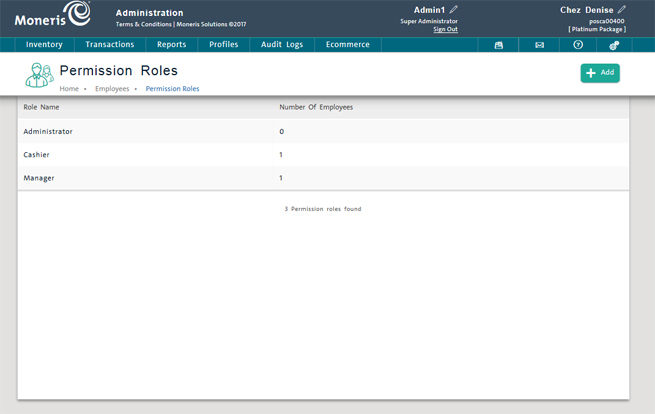
Use the Permission Roles screen to manage the permissions or privileges granted to employees to determine their access to PAYD Pro PlusTM functionality (e.g., register a customer, void a sale, etc.). Rather than assigning permissions directly to employees, PAYD Pro Plus maintains sets or groups of permissions, known as permission roles, and assigns employees to these roles accordingly (see The Employees Screen).
NOTE: To manage employee access to the PAYD Pro Plus Multi Location Administration functions (multi-store environment only), see The Multi Location Permission Roles Screen.
On the PAYD Administration main screen, click Profiles.
On the Profiles menu, under the Employees section, click Permission Roles.
The screen displays a list of permission roles configured in PAYD Pro Plus.
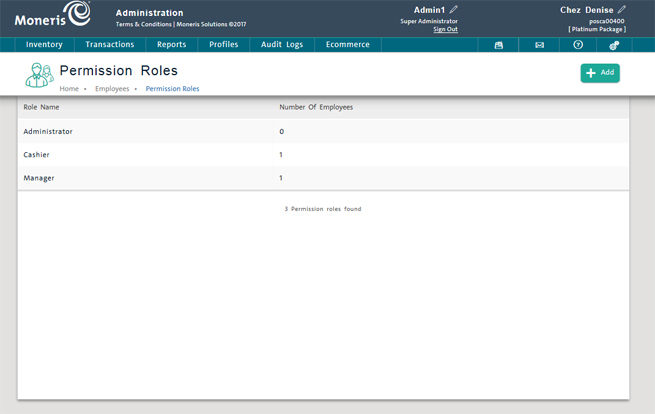
From the Permission Roles screen you can do the following:
NOTE: Depending on your user permissions, some of these functions may be disabled or greyed out.
Click the Add button.
See Adding a New Permission Role for more help.
Click the Role Name.
See Editing a Permission Role for more help.