On the Sale screen, tap Inventory at the bottom of the right pane. .
Search for the product you wish to edit.
Once you locate the product you wish to edit, slide the product from right to left to reveal the ellipsis button ( ).
).
Once a product has been created and saved, you are able to edit its profile at any point.
On the Sale screen, tap Inventory at the bottom of the right pane. .
Search for the product you wish to edit.
Once you locate the product you wish to edit, slide the product from right to left to reveal the ellipsis button ( ).
).
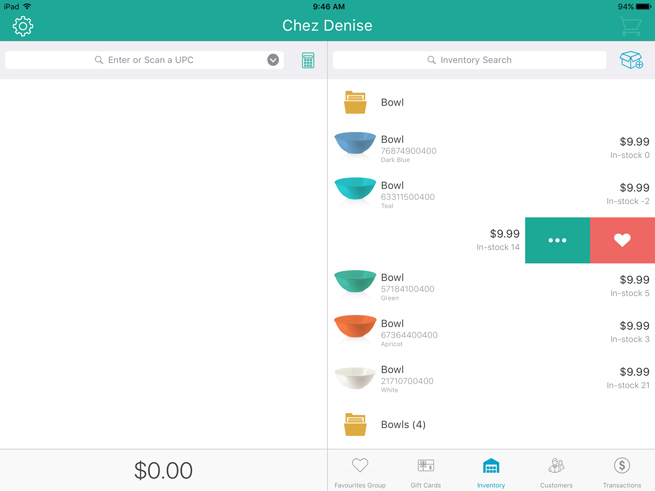
Tap the pencil button.
The right pane populates with the product's details.
Tap Edit at the top right corner of the right pane.
 .
.
Make any changes as necessary.
Tap Done at the top of the right pane.
Tap <Back at the top of the right pane.
Repeat steps 2 – 8 to edit other products as necessary.
Creating Product Profiles in the Mobile App
Entering Additional Product Information (In-Store)