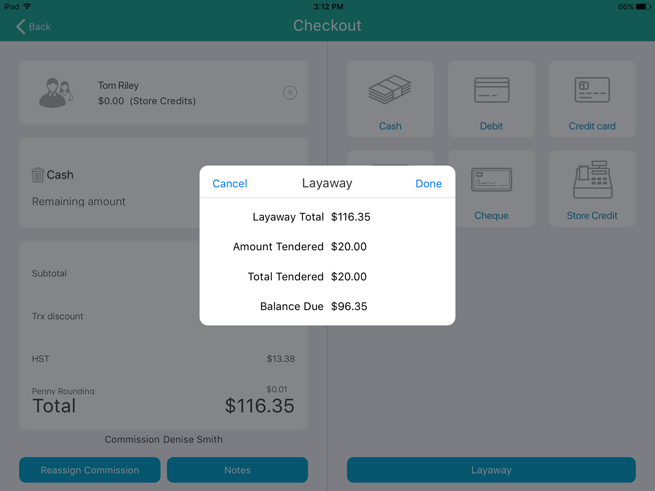
Deposits can be paid by any payment type that your store accepts, including any store credits the customer possesses. Follow the instructions below to capture a deposit on a layaway.
Begin the transaction; follow steps 1 – 5 of Putting items on layaway.
On the right pane of the Checkout screen, tap the payment method the customer is using e.g., Credit Card.
In the Tendered field on the right pane, enter the amount the customer is putting down as a deposit, then tap OK.
Process the payment. If a credit or debit card is used, hand the PIN Pad to the customer and have them follow the prompts.
Once the deposit payment is processed, the Checkout screen reappears.
Tap the Layaway button at the bottom of the right pane.
The Layaway popup appears.
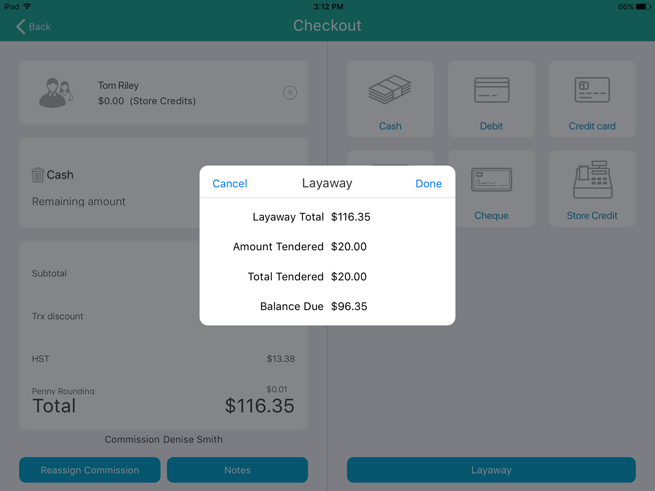
Review the information in the popup.
● If the information in the Layaway popup is accurate, tap Done and proceed to step 8.
● If the information in the Layaway popup is inaccurate, tap Cancel and return to step 6.
Process the receipts.
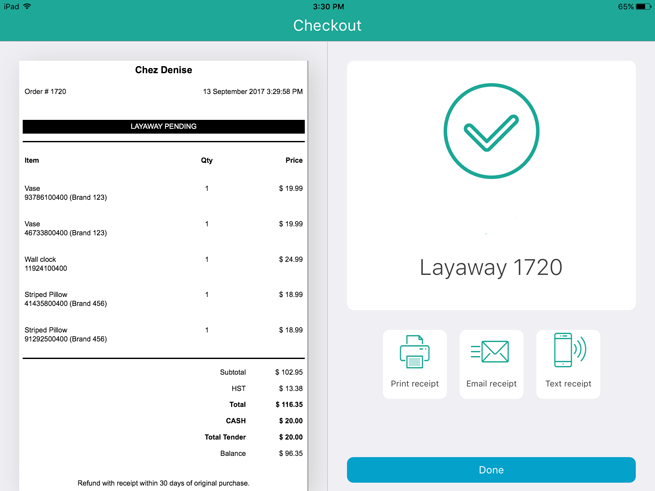
Tap Done to complete the transaction.