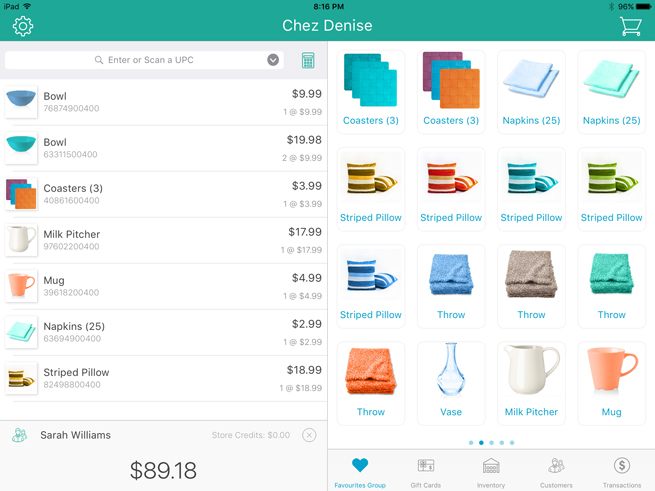
Generally speaking, purchase transactions occur in the following sequence:
Start the sale
If applicable, assign a customer.
Select the product(s) the customer is buying.
If applicable, edit the prices and/or quantities and/or apply discounts.
Process payment.
Process receipts.
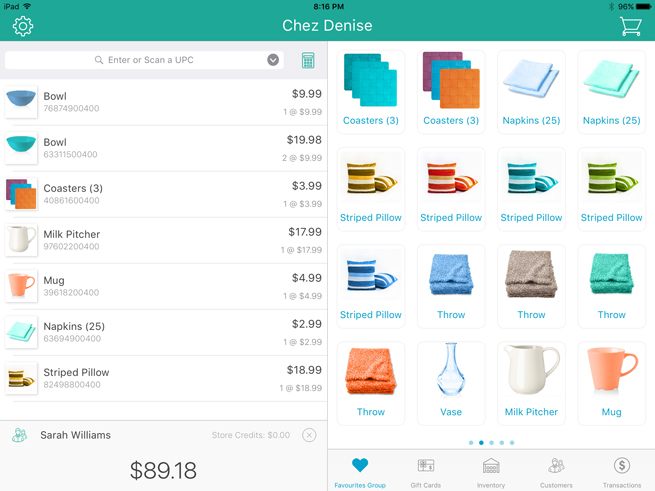
Please note the following information before you begin processing purchases:
Integrated versus non-integrated merchants:
All integrated merchants have their Interac® Debit and credit payments processed by Moneris, and are able to use the Moneris PAYDTM PIN pad, Moneris e355 PIN Pad, or iPP320 PIN Pad to accept credit and Interac Debit payments from their customers.
Non-integrated merchants do not use Moneris’ Interac Debit and credit processing. They will need to process debit and credit cards outside of the PAYD Pro PlusTM App.
The shopping cart of items – This term refers to the left pane of the Sale screen where the customer’s items for purchase are displayed.