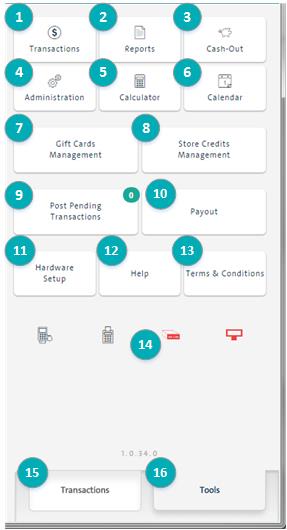
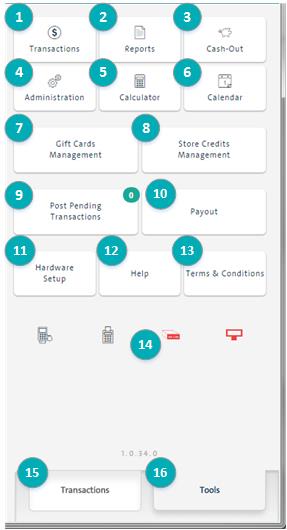
Number |
Description |
|
1 |
Transactions - Opens the Transaction Search popup. |
|
2 |
Reports - Opens the Reports popup. |
|
3 |
Cash-Out - Opens the Cash-out totals counts popup. |
|
4 |
Administration - Launches the PAYD Administration main screen in a separate browser window. |
|
5 |
Calculator - Opens the Calculator popup. |
|
6 |
Calendar - Opens the Calendar popup. |
|
7 |
Gift Cards Management - Launches the Gift Card popup, where you can activate, deactivate or perform a balance inquiry on Moneris® gift cards. |
|
8 |
Store Credits Management - Opens the Store Credits Search popup that enables you to manage store credits. |
|
9 |
Post Pending Transactions - Posts pending transactions that were recorded offline. The 0 means there are no pending transactions. |
|
10 |
Payout - Opens the Payout popup. |
|
11 |
Hardware Setup - Launches the POS- Hardware Setup dialog box. |
|
12 |
Help - Launches the PAYD Pro PlusTM Online Help tool. |
|
13 |
Terms & Conditions - Launches the terms and conditions popup for PAYD Pro Plus. |
|
14 |
Peripheral Device status indicators - This area shows icons indicating the connection status of POS peripherals including PIN Pad, receipt printer, cash drawer and display pole. Items that appear black are currently connected. Items that appear red are not connected. |
|
15 |
Transactions - Switches to the Transactions button panel. |
|
16 |
Tools - The button panel that you are currently using. |
NOT SHOWN:
Adjustments - Opens the Adjustments - Sales Search popup that enables you to adjust previously completed transactions. This button is visible only to non-integrated merchants.